- FAT16
FAT16 was introduced by MS-DOS in 1981. Initially, the system is designed to manage files on the floppy drive and changed several times so it is used to manage files on my hard drive. FAT16 is a file system that uses the allocation unit that has a limit of up to 16-bit, so it can store up to 216 units of allocation (65536 pieces). This file system has a capacity limit of up to 4 Gigabyte sizes only. Allocation unit size used by the FAT16 partition depends on the capacity to be about to be formatted.
(+)
FAT16 is a file system that is compatible in almost every Operating System be it Windows 95/98/Me, OS / 2, Linux and even Unix.
(-)
FAT16 has a capacity of a fixed number of clusters in a partition, so the larger the hard drive the size of the cluster will be greater, meaning that no matter how small the file still will take 32KB of disk. Another bad thing is FAT16 does not support compression, encryption and access control in a partition. FAT16 is a file system that uses the allocation unit that has a limit of up to 16-bit, so it can store up to 216 units of allocation (65536 pieces). This file system has a capacity limit of up to 4 Gigabyte sizes are in addition to the allocation unit sizes used by FAT16 partition depends on the capacity that was about to be formatted for example if the partition size is less than 16 megabytes, then Windows will use the FAT12 file system, and if the partition size larger of 16 Megabytes, then Windows will use the FAT16 file system.
- FAT32
FAT32 began is known in 1976 and used on Windows 95 SP2 operating system, and the continued development of FAT16. Because it uses large file allocation table (32-bit), FAT32 can theoretically address on the allocation of up to 232 units (4,294,967,296 pieces). Nevertheless, its implementation, the number of allocation units that can be addressed by FAT32 is 228 (268 435 456 pieces).
(+)
FAT32 offers the ability to accommodate larger jumlat cluster in the partition. It also developed the ability to drive is better than FAT16.
(-)
However FAT32 has a weakness that is not owned FAT16 is limited Operating System that can recognize FAT32. FAT16 can not as well known by almost all the Operating System, but it does not matter if you are running FAT32 on Windows XP because Windows XP does not matter what file system in use on that partition. FAT32 file system is not able to accommodate single file size of 4gb or more. Not only that, some argue that the FAT32 filesystem is more easily fragmented than NTFS, if fragmentation increases, the performance will certainly go down.
- NTFS
New Technology File System, is a file system in the flyer that came by the Microsoft Windows NT operating system family, which consists of Windows NT 3.x (NT 3.1, NT 3.50, NT 3.51), Windows NT 4.x (NT 4.0 with all service packs his own), Windows NT 5.x (Windows 2000, Windows XP, and Windows Server 2003), and Windows NT 6.x (Windows Vista, Windows 7).
- NTFS volumes can set quota for each user (in NTFS is called the Disk Quota).
- NTFS supports file system transparently encrypted using a type of several types of commonly used encryption algorithms.
- NTFS supports transparent data compression which, despite not having a large ratio, can be used to conserve hard disk space. In addition, NTFS supports sparse file creation attribute (the file that contains many blank areas in the data) are generally required by scientific applications.
- NTFS supports hard links (hard links) and a symbolic link (symbolic link) as well as the file system in UNIX family of operating systems, although in NTFS, a simpler implementation. Feature in the NTFS symbolic link is implemented using reparse point that was originally only applied to directories. Windows Vista allows the use of a symbolic link to the file.
- NTFS supports file names with Unicode encoding method (16-bit UCS2) up to 255 characters. Unlike the FAT file system that still uses ANSI encoding (8-bit ASCII) format and is only oriented to 8.3. The use of long names in FAT file system will spend more than two directory entries. The table below mentions the characteristics of the comparison between NTFS to FAT32 and FAT16 file system.
- NTFS has features to accommodate more than one piece of data in a file room. This feature is called alternate data streams.
(+)
NTFS offers better security, file compression, clusters, and even support data encryption. NTFS is the default file system for Windows XP and Windows if you do a regular upgrade you will be asked whether you want to upgrade to NTFS or keep using FAT. NTFS also has features to accommodate more than one piece of data in a file room. This feature is called Alternate Data Stream.
(-)
Compatibility of older software or operating system like win 9x and ME. Microsoft's old operating system is not able to read NTFS file system. In addition, some people considered that the NTFS file system is not universal, because the OS other than microsoft is not able to perform read-write on NTFS partitions, but this has been resolved. Some argue that the NTFS system partition berfile would be difficult to repair if a problem occurs, NTFS file systems are currently quite popular, so there is recovery tools that supports a data recovery and repair NTFS partitions berfile system.
- Ext2
EXT2 is a powerful type of file system in linux operating system. EXT2 is also one of the most powerful file system and the foundation of all linux distributions. In the EXT 2 file system, file data is stored as data blocks. This block of data has the same length, and although the length varies between EXT2 file system, a large block is determined when the file system is created with the command mk2fs.
(+)
EXT2 file system is a type of the oldest extant. EXT2 is the acronym of the second file system. First introduced in 1993. Storing data in a hierarchical standard that is widely used by the operating system. The maximum file size supported is 2 Terabyte EXT2, and volume could reach 4 Tb. The file name can reach 255 characters. Linux file system also supports users, groups, and the permision (POSIX) and also supports file compression.
(-)
Shut down when it suddenly takes a long time to recover again. To make clean up a file system, typically EXT2 utility will automatically run at boot time e2fsck later. This utility is trying to fix problems that may occur when the system shut down unexpectedly.
Ext3
(+)
- After the failure of resources, "unclean shutdown", or damage to the system, EXT2 file system must go through the process of checking with e2fsck program. This process can be a waste of time so that the boot process becomes very long, especially for large disk that contains lots of data. In this process, all data inaccessible.
- Data integrity, EXT3 ensure data integrity after damage or "unclean shutdown". EXT3 lets you choose the type of protection and types of data.
- Speed of write data more than once, EXT3 has a greater throughput than EXT3 EXT2 for maximizing hard disk head movement. We can choose three journal mode to maximize the speed, but data integrity is not assured.
- Easy to do the migration, we can move from EXT2 to EXT3 system without reformatting.
(-)
Since EXT3 aims to be compatible with the previous EXT2, many on-disk structure is similar to EXT2. Therefore, EXT3 does not have some of the newer design features, such as extents, dynamic inode allocation, and block suballocation 31 998 There is a limit-directory at a sub directory., Derived from the upper limit of 32 000 links per inode. EXT3, such as the latest Linux filesystem, fsck-ed can not be installed while the filesystem for writing.



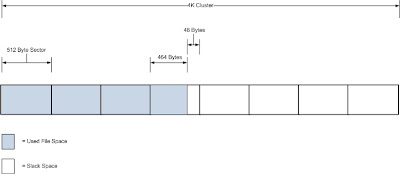
This comment has been removed by the author.
ReplyDelete