2. Create New Virtual Machine
3. Set Memory
4. On Virtual Hardisk, choose create new hardisk
5. Next, select Dynamically expanding storage
6. Set location and size then finish
7. Klik start, choose the instalation media
8. Next and install until finish
9.Connecting Network Host and Guest,
10. On Virtual Box 4.1.8, first add the Host-only-adapter
11. Klik File > Preferences > Network > add Host-only adapter > OK12. Then Klik Setting > Network > Adapter 1 > Attached to : Host-only Adapter > OK
13. On the Computer Host open terminal and then PING ip Guest






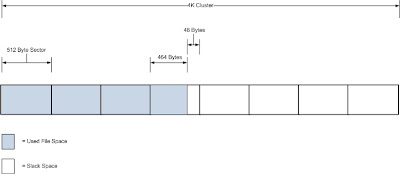
No comments:
Post a Comment