The master boot record is always located at cylinder 0, head 0, and sector 1, the first sector on the disk. This is the consistent starting point that the disk will always use. When a computer starts and the BIOS boots the machine, it will always look at this first sector for instructions and information on how to proceed with the boot process and load the operating system. The master boot record contains the following structures:
Master Partition Table: This small bit of code that is referred to as a table contains a complete description of the partitions that are contained on the hard disk. When the developers designed the size of this master partition table, they left just enough room for the description of four partitions, hence the four partition (four physical partitions) limit. For this reason, and no other, a hard disk may only have four true partitions, also called primary or physical partitions. Any additional partitions must be logical partitions that are linked to (or are part of) one of the primary partitions. One of these partitions is marked as active, indicating that it is the one that the computer should used to continue the boot process.
Master Boot Code: The master boot record is the small bit of computer code that the BIOS loads and executes to start the boot process. This code, when fully executed, transfers control to the boot program stored on the boot (active) partition to load the operating system.
Boot Process
Booting is a multi-stage process. Most PCs today initialize system devices with firmware called the BIOS (Basic Input/Output System), which is typically stored in a dedicated ROM chip on the system board. After system devices have been initialized, the BIOS looks for the bootloader on the MBR of the first recognized storage device (hard disk drive, solid state drive, CD/DVD drive, USB drive...) or the first partition of the device. It then executes that program. The bootloader reads the partition table, and is then capable of loading the operating system(s). Common GNU/Linux bootloaders include GRUB and LILO.
Ex:
To backup the MBR:
dd if=/dev/hda of=/path/mbr-backup bs=512 count=1
Restore the MBR:
dd if=/path/mbr-backup of=/dev/hda bs=512 count=1



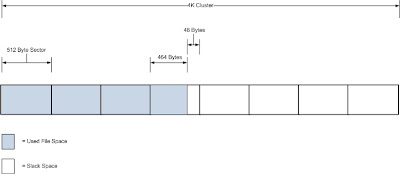
No comments:
Post a Comment